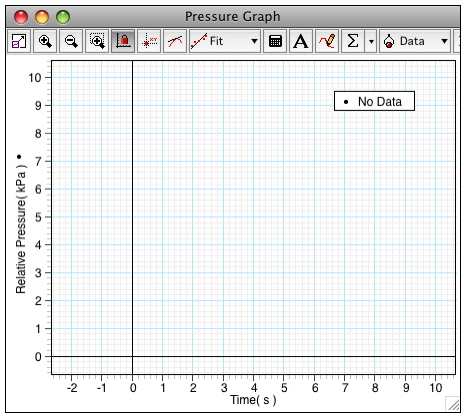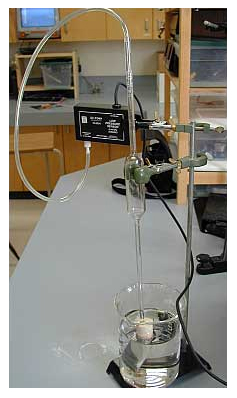ScienceSource.ca Technology Lab Activity | Unit A - Chapter 1 |
Investigating Science 10 | Inquiry Activity |
Osmosis
Skills Reference 2
Skills you Will Use
- Using appropriate equipment and tools
- Adapting or extending procedures
Caution
Do not eat or drink anything in the science lab.
Water moves into plant roots by a special type of diffusion called osmosis. The water moves from an area where there are more water molecules to an area where there are fewer water molecules. In this activity, you can observe water movement across a membrane that mimics a plant cell membrane.
Dialysis tubing is a semi-permeable membrane, which means that it allows some substances to pass through it, but not others. Water molecules move easily through dialysis tubing, but larger molecules, such as complex sugars, have a more difficult time getting through.
By using a pressure sensor connected to an osmotic system, you can detect pressure changes that indicate the movement of water associated with osmosis.
Question
How does water move across a semi-permeable membrane?
Materials and Equipment
- low-pressure sensor and plastic tubing
- USB link, computer, data-recording software
- tablespoon
- sugar
- distilled water or tap water
- string
- 12 cm soaked dialysis tubing
- (optional) rubber band
- thistle tube or pipette, rubber band, and rubber stopper with hole
- two 1000 mL beakers
- ring stand and two clamps
Procedure
- Connect your pressure sensor to your computer with an interface, such as a USB link.
- Configure your data-collection software to display a pressure versus time graph.
- Add several tablespoons of sugar to approximately 500 mL of water. Use the string to tie off one end of a 12 cm long piece of dialysis tubing. Open the other end of the tubing to form a small baggie, and then pour the sugar water into the baggie.
- Fit the open end of the baggie tightly over the end of a thistle tube. Use a rubber band if necessary. If a thistle tube is not available, place an appropriate size single-hole rubber stopper into the open end of the baggie and use a rubber band to secure it. Insert the end of a pipette into the hole in the rubber stopper.
- Connect the top of the thistle tube or pipette to a pressure sensor using a plastic tube (usually provided with the sensor). Suspend the dialysis baggie in a 1000 mL beaker of distilled water using the clamps and a ring stand. Your setup should look similar to the photograph shown below, although your sensor may be different.
- Begin collecting data soon after the baggie is suspended in the distilled water. Allow data to collect for several minutes. While collecting data, make the preparations for the switch to a new beaker solution for step 7.
- Supersaturate a sugar solution in another 1000 mL beaker by adding and stirring in sugar until no more will dissolve. Pause data recording. Move the apparatus to the edge of the counter, then slip out the beaker of distilled water and replace it with the supersaturated solution. Resume data recording. If your setup prevents you from easily making the beaker switch, simply add sugar to the surrounding distilled water in the original beaker. Allow data to collect for a few more minutes after the switch to a surrounding sugar solution. Then stop collecting data.
Analyzing and Interpreting
- Scale the graph appropriately and print it out. Determine the areas of greatest pressure change, and label the areas on the graph to indicate the points at which water was moving into or out of the dialysis tubing.
Skill Practice
- Repeat this experiment with distilled water in the baggie and a sugar solution surrounding. Predict the results. Perform the experiment to test your prediction.
Forming Conclusions
- How does water move across a semi-permeable membrane?
- What is the relationship between osmosis and the number of water molecules on either side of a semi-permeable membrane?
- How can osmosis account for the shape of the graph you have observed?
Please note that this activity may require proprietary software and/or hardware. Pearson Education provides this activity material for your convenience, but in doing so does not constitute an endorsement of any particular 3rd party software or hardware. Pearson Education cannot provide customer support for 3rd party software or hardware.
For more suggestions and information on obtaining proprietary software and/or hardware technologies that may be suitable for this activity, please see the website FAQ - Help page.