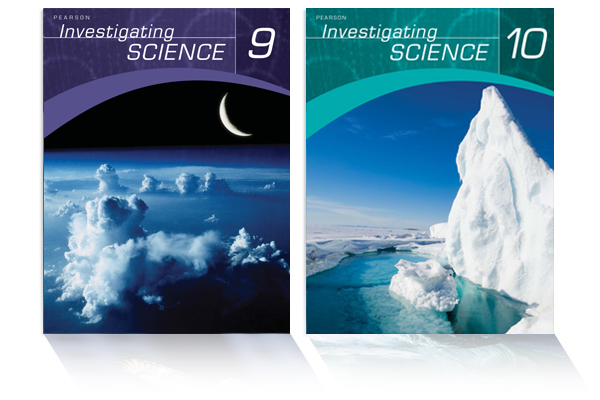Do you have an Access Code card? Do you wish to upgrade to PLUS? Click here for registration/upgrade tips.
If you have an Access Code card for ScienceSource BASIC 9, ScienceSource BASIC 10, or BiologySource/PhysicsSource BASIC 11, you can proceed with registering by clicking the My Account button in the left menu, then clicking the Register Now button. Simply follow the registration steps, and if you need assistance, view the registration tutorial on the tutorial movies page.
Once you have setup your ScienceSource BASIC account and are logged in, you will notice that you can see all of the resources for all the chapters associated with the BASIC 9, BASIC 10, BASIC 11 access (depending on the code you used).
When you are logged in with your username and password, you will notice that the top of the page will be customized with whatever you entered as the name of your school during registration. You'll also have a link available to upgrade your account. For example, ScienceSource PLUS offers many premium resources:
- ScienceSource PLUS 9: Premium resources. Available to BASIC 9 users.
- ScienceSource PLUS 10: Premium resources. Available to BASIC 10 users.
To see a complete list of upgrade features, visit the upgrade page. For assistance with upgrading, please see the "Creating Accounts and Upgrading" tutorial at the website tour page.
NOTE: If you have BOTH ScienceSource BASIC 9 and ScienceSource BASIC 10 Access Codes, you have flexible options for setting up your account or accounts. Please see the "Creating Accounts and Upgrading" tutorial at the website tour page.